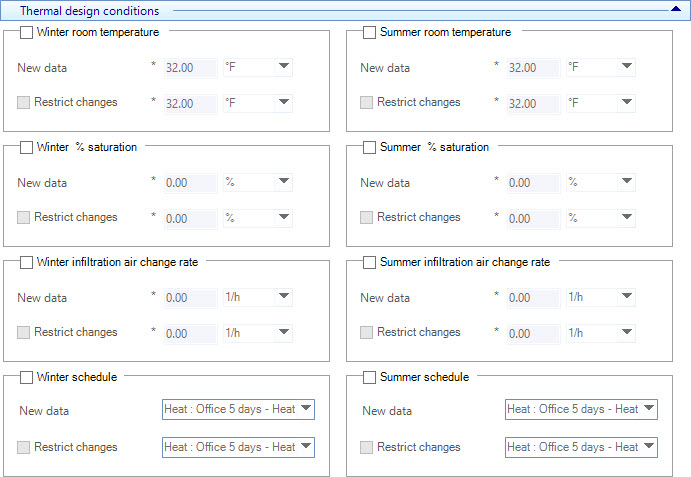| Winter room temperature
|
When on, the winter room design temperature can be
changed globally for the selected rooms. Winter room temperature is the desired
room temperature for winter months.
- New data —
Used to enter the new winter room temperature. The winter room temperature
entered here is the winter room temperature the selected rooms' design will be
globally changed to when the
Apply button is clicked.
- Restrict
changes — When on, the changes can be restricted by entering a
winter room temperature to omit from the global change. The winter room
temperature entered here will be checked for in the selected rooms' existing
room design data properties. If the data check finds the same winter room
temperature, the room is omitted from the global change when the
Apply button is clicked.
|
| Summer room temperature
|
When on, the summer room design temperature can be
changed globally for the selected rooms. Summer room temperature is the desired
room temperature for summer months.
-
New data — Used to enter the new summer
room temperature. The summer room temperature entered here is the summer room
temperature the selected rooms' design will be globally changed to when the
Apply button is clicked.
-
Restrict changes — When on, the changes
can be restricted by entering a summer room temperature to omit from the global
change. The summer room temperature entered here will be checked for in the
selected rooms' existing room design data properties. If the data check finds
the same summer room temperature, the room is omitted from the global change
when the
Apply button is clicked.
|
| Winter % saturation
|
When on, winter % saturation can be changed
globally for the selected rooms. Winter % saturation refers to the amount of
humidity the room is designed for in the winter months.
- New data —
Used to enter a new winter % saturation value. The winter % saturation value
entered here is the winter % saturation the selected rooms' design will be
globally changed to when the
Apply button is clicked.
- Restrict
changes — When on, the changes can be restricted by entering a
winter % saturation value to omit from the global change. The winter %
saturation value entered here will be checked for in the selected rooms'
existing room design data properties. If the data check finds the same winter %
saturation value, the room is omitted from the global change when the
Apply button is clicked.
|
| Summer % saturation
|
When on, summer % saturation can be changed
globally for the selected rooms. Summer % saturation refers to the amount of
humidity the room is designed for in the summer months.
- New data —
Used to enter a new summer % saturation value. The summer % saturation value
entered here is the summer % saturation the selected rooms' design will be
globally changed to when the
Apply button is clicked.
-
Restrict changes — When on, the changes
can be restricted by entering a summer % saturation value to omit from the
global change. The summer % saturation value entered here will be checked for
in the selected rooms' existing room design data properties. If the data check
finds the same summer % saturation value, the room is omitted from the global
change when the
Apply button is clicked.
|
| Winter infiltration air change rate
|
When on, the winter infiltration air change rate
can be changed globally for the selected rooms. Winter infiltration air change
rate is the measure of how quickly the air in the room is replaced by outside
(or conditioned) air by ventilation and infiltration during winter months.
Winter infiltration air change rate is measured in appropriate units such as
cubic meters per hour divided by the volume of air in the room.
-
New data — Used to enter a new winter
infiltration air change rate. The winter infiltration air change rate value
entered here is the winter infiltration air change rate the selected rooms'
design will be globally changed to when the
Apply button is clicked.
- Restrict
changes — When on, the changes can be restricted by entering a
winter infiltration air change rate to omit from the global change. The winter
infiltration air change rate entered here will be checked for in the selected
rooms' existing room design data properties. If the data check finds the same
winter infiltration air change rate, the room is omitted from the global change
when the
Apply button is clicked.
|
| Summer infiltration air change rate
|
When on, the summer infiltration air change rate can
be changed globally for the selected rooms. Summer infiltration air change rate
is the measure of how quickly the air in the room is replaced by outside (or
conditioned) air by ventilation and infiltration during winter months. Summer
infiltration air change rate is measured in appropriate units such as cubic
meters per hour divided by the volume of air in the room.
- New data —
Used to enter a new summer infiltration air change rate. The summer
infiltration air change rate value entered here is the summer infiltration air
change rate the selected rooms' design will be globally changed to when the
Apply button is clicked.
- Restrict
changes — When on, the changes can be restricted by entering a
summer infiltration air change rate to omit from the global change. The summer
infiltration air change rate entered here will be checked for in the selected
rooms' existing room design data properties. If the data check finds the same
summer infiltration air change rate, the room is omitted from the global change
when the
Apply button is clicked.
|
| Winter schedule
|
When on, the winter schedule can be changed globally
for the selected rooms.
- New data —
Used to select a new winter schedule. The project’s winter schedules are
listed. The winter schedule selected here is the winter schedule the selected
rooms will be globally changed to use when the
Apply button is clicked.
- Restrict
changes — When on, the changes can be restricted by selecting a
winter schedule to omit from the global change. The winter schedule selected
here will be checked for in the selected rooms' existing room design data
properties. If the data check finds the same winter schedule, the room is
omitted from the global change when the
Apply button is clicked.
|
| Summer schedule
|
When on, the summer schedule can be changed
globally for the selected rooms.
- New data —
Used to select a new summer schedule. The project’s summer schedules are
listed. The winter schedule selected here is the summer schedule the selected
rooms will be globally changed to use when the
Apply button is clicked.
- Restrict
changes — When on, the changes can be restricted by selecting a
summer schedule to omit from the global change. The summer schedule selected
here will be checked for in the selected rooms' existing room design data
properties. If the data check finds the same summer schedule, the room is
omitted from the global change when the
Apply button is clicked.
|